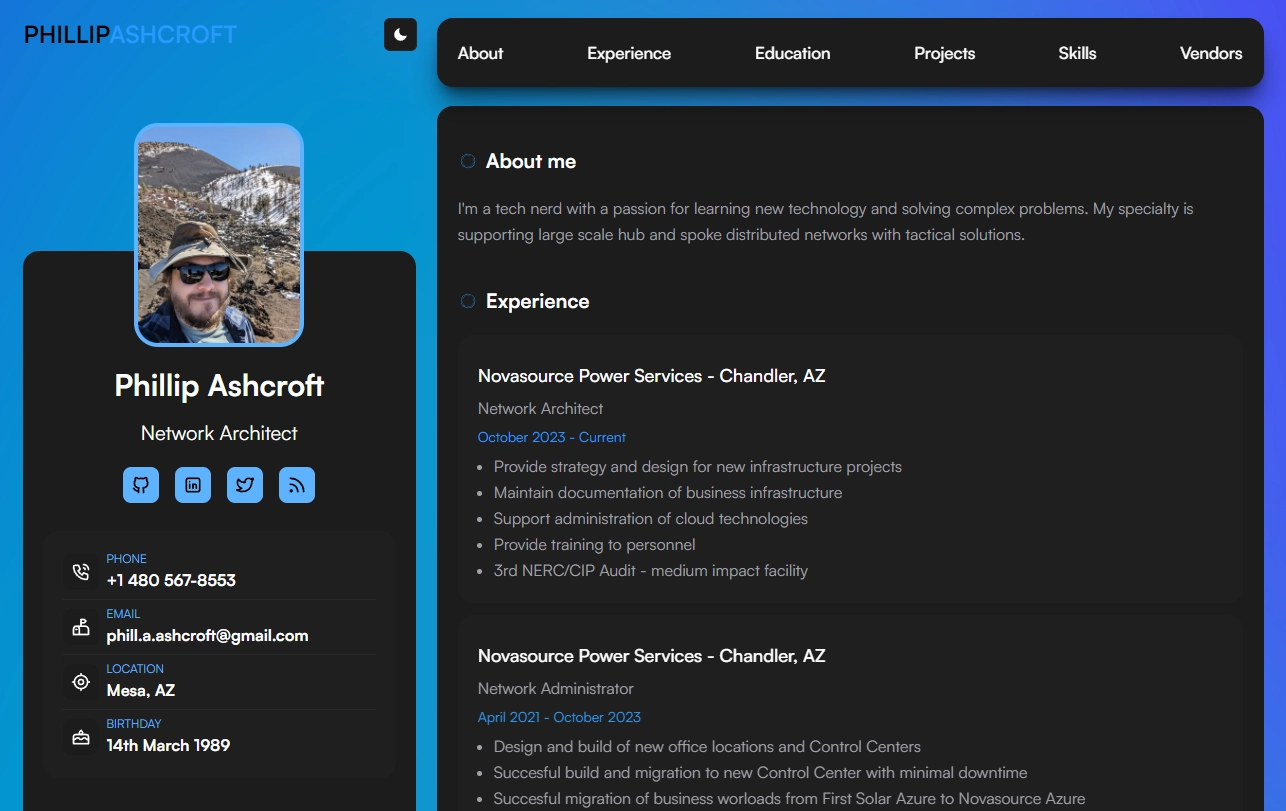
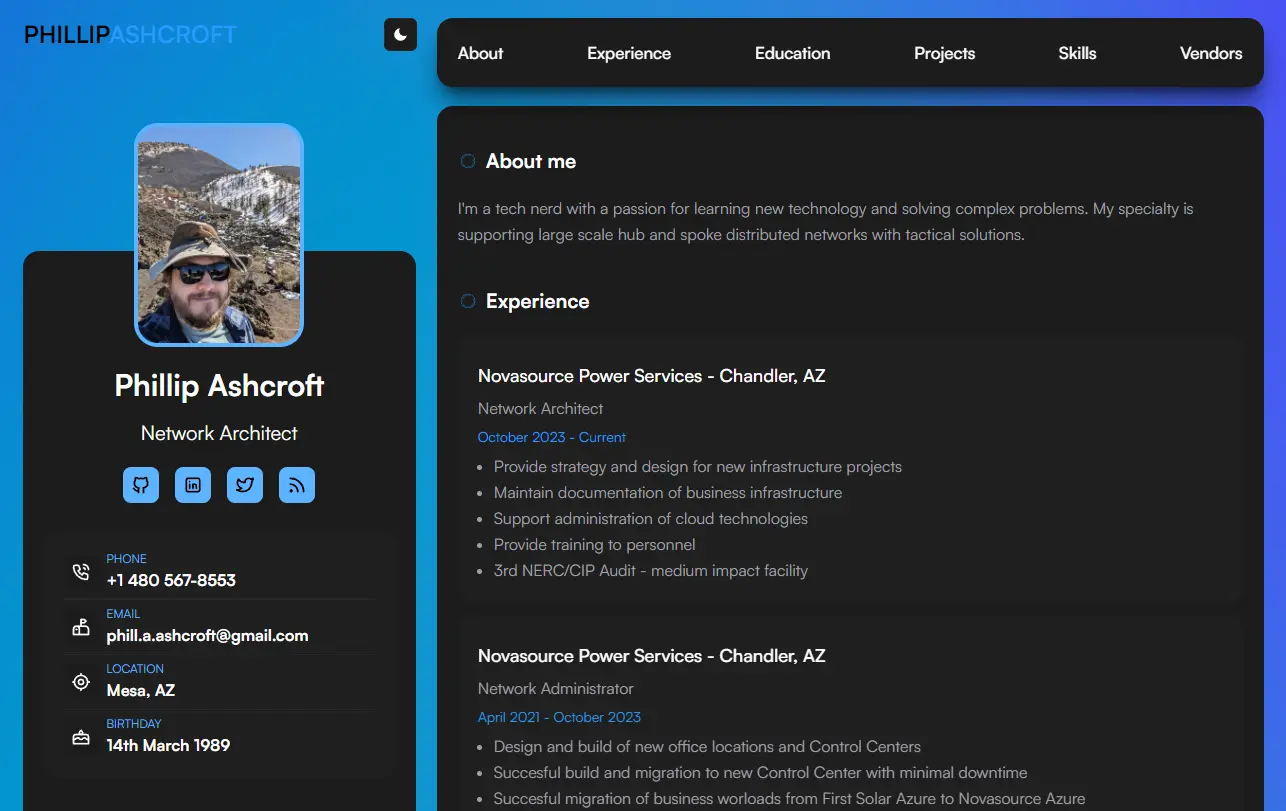
First Post!
I’ve had an itch for some time now to get back into web dev and create myself a personal website. I’ve dabbled with HTML and CSS, and have built some things with Wordpress, but i’m interested in what in in use today. In bringing this up to a friend, he said the cool kids are using Astro - and so my journey began.
Study Hall
I began by following the Astro Tutorial using Project IDX and avoiding any local installation (foreshadowing). I didn’t find the tutorial that difficult, and although I did’t exactly understand everything going on I felt comfortable with moving on to the next step.
At home I use the same PC for gaming and Studying, and was hesitant to install anything locally - especially when I had a new fancy microk8s cluster I’ve just learned how to quickly helm/argocd apps into. Being used to finding apps on Artifact Hub and easily spinning up new things, I naively started a search for a “starter” Astro container.
Assuming this meant I would need to be able to edit containers (while I am using them in my k8s cluster, I had skipped learning docker because it wasnt needed for my active goal) I gave in and installed Docker Desktop. After finding and starting a few containers, it started to feel like I was missing something.
Finally I ask Gemini for what i’m looking for, and it explained to me that I needed to have an Astro site to put into a container to run in Docker. Okay, local installation it is! I’ll just follow along with the guide in powershell (silly boy).
Blog Building
Things install but do not run, after a few hours of digging I find that one piece of the puzzle doesn’t like running in Windows even though it can install. Awesome. Then at work when I wanted to study Ansible and casually fired up WSL and it hit me that this is a thing I can do on my home PC as well.
I went back to Astro.build, purchased a theme I liked and got to work.
Theme
I made some educated guesses on how to get my theme into an Astro project, and it wasn’t very difficult to get started. This theme has many more parts than in the tutorial but poking around the code starts to make sense to me. I hit my next obstable when I noticed that the guide specifically said the dev site should be live…
Turns out WSL has permission issues with the mounted ntfs drives (what year is it?) which was easily solved by moving the Astro sites to a WSL folder and setting up again.
I really like the way this theme formatted the meat of the information into a single yaml file. This made it easy to keep motivation to continue.
Next I wanted to change the background and the colors of the theme. The readme file pointed me to where the background file was referenced, but I was strugging to find where the colors were.
After some searching and some studying I was able to find the colors referenced at hex codes in a file I had not been in yet - win!
Conclusion
This brings me to now - 2 AM on a work day but still wanting to do more. I’m looking forward to doing little write ups on the projects i do and having something professional looking to point folks to.
My next steps will be finishing the site context and then sorting out hosting and CI/CD. Likely will just use github pages but maybe Azure Static Sites.
If you made it this far, welcome!
← Back to blog