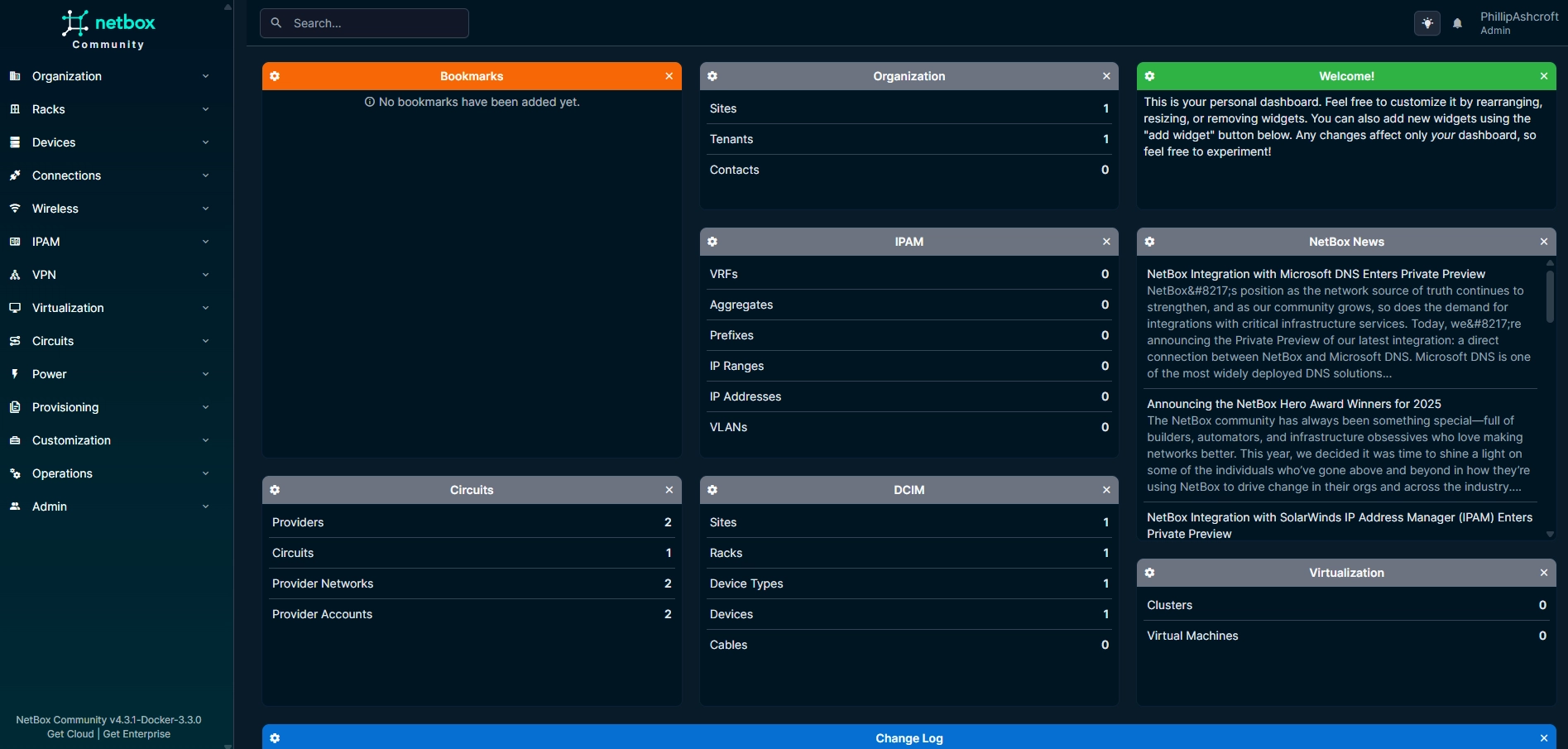
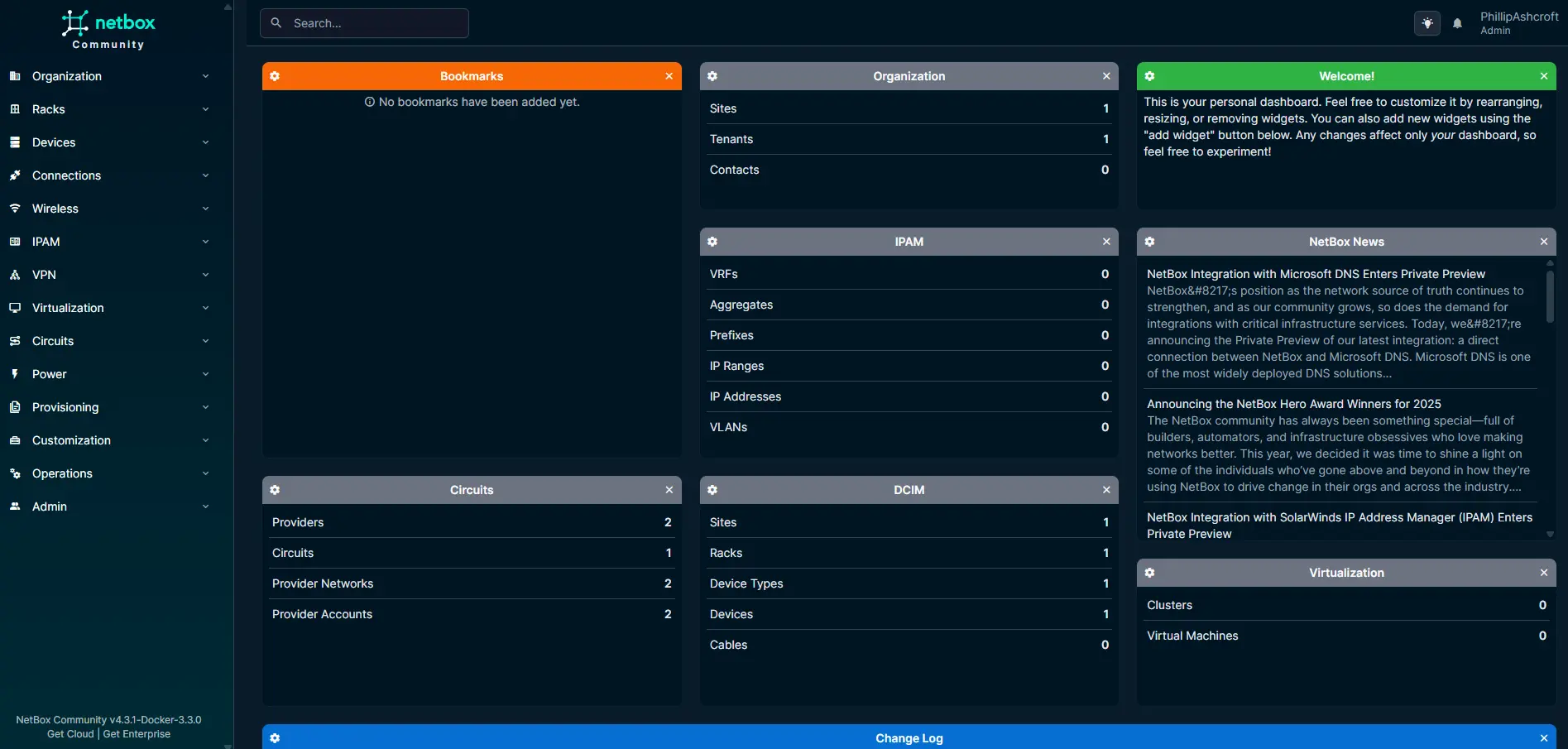
Netbox
Netbox
I was asked at work the other day to look into IPAM for the Control Room. This is something I’ve avoided because we add every device to our Network Manager, we don’t use DHCP, we have a small footprint, and it’s tedious.
After asking gemini what modern Network Architects are using for this these days, it put me on to Netbox. I was interested because it does not need to connect to devices, and includes DCIM.
Starting Line
I found that Netbox is available for locally building, as a docker image, or as a Helm Chart. I Opted for the latter as my home testing environment is K8s based.
Using the default values from [Artifact.io] I was able to spin up a new instance in a few minutes. I use ArgoCD, cert-manager, and external dns in my cluster so adding an app only needs the chart URL and values file to deploy.
I spent some time reading through the Netbox docs to familiarize myself with the options available and looked for common things I configure like SAML auth. The install guide only had a section for LDAP, so I was worried authentication was going to be tricky to set up. Then I luckily had the thought to Google if there were SAML options and there sure are.
First I needed to figure out how to configure the app with the values file. A little crtl+f magic and the right spot was found and I could move on to configuration.
SAML Auth
I have a personal Entra ID tenant so i can test apps mimicking how I would set them up at work. I initially followed the typical SAML instructions for Single Tenant, and after a lot of failed sign-ins I finally understood what I needed:
Because I’m using a gmail account in Azure, the App Registration needed to be multi-tenant including external and I needed to follow the python-social-auth guide for multi-tenant SAML.
That was the ticket to getting auth working, I gave myself superadmin rights in the app and I was in business.
Getting Started
The Guide’s instructions for getting started focus on Planning what and how is going to be stored in Netbox. Without much to much to go on, I used the Order of Operations from the guide to start populating data manually.
Once I got the ball rolling and had things in Netbox to work with, I immediately envisioned how much manual documentation I would be able to eliminate by using Netbox as my source of truth.
That was all I needed to create another one at work and begin replacing spreadsheets!
Feedback
So far Netbox has turned out to exactly as described on the box. It really feels like this was designed by and for A network infrastructure engineer. My next steps are to share with the team and get feedback.
← Back to blog